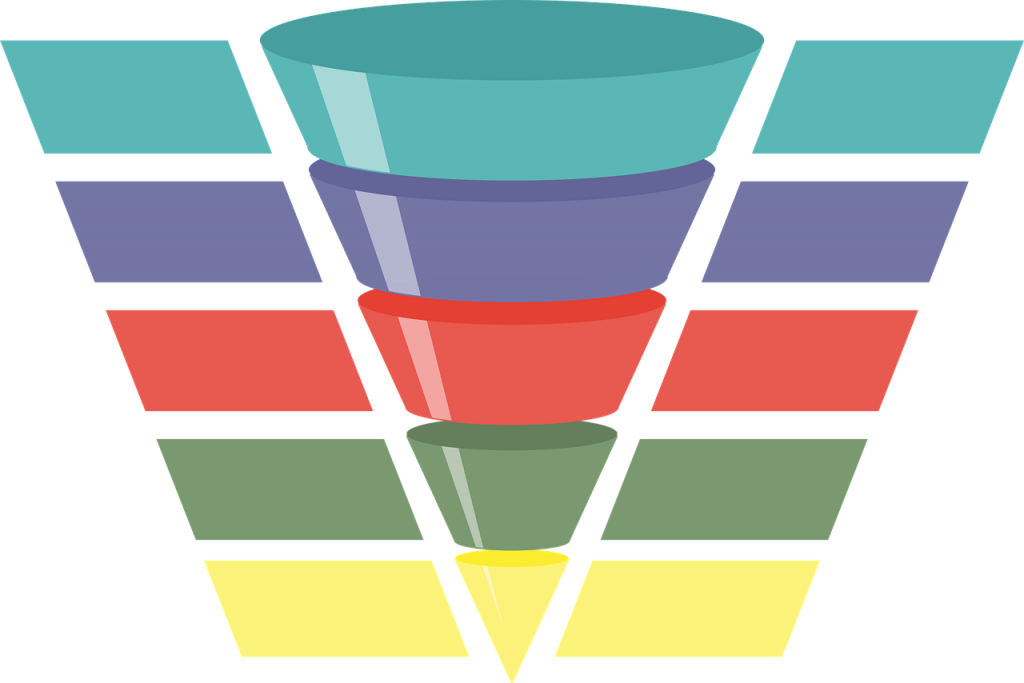
As we go through the daily business we find so often we need reports to show us status, performance and exceptions. Over time, many companies develop reports by area, team or even just special reports for an individual. While the freedom to do this is powerful, sometimes these all become part of a massive daily, weekly run routine full of duplication and reports that may no longer have need. Although a large undertaking, the centralization, automation, evaluation and streamlining of reports can free up hours a week. These free hours can go to development of the employee, more focus on analyzing what the reports say and time for mission critical projects. One organization we worked with had hundreds of reports, taking about 3.5 FTEs to manage. After following many of the tips below, they eliminated over 100 reports and automated many others. The FTE dedication went to 1.
Included here are a few tips for streamlining reporting.
- Work to centralize report creation. Take the best report writers/ creators from other groups and form a team.
- Create a feedback form to find if the report is still needed. Definitely send out emails ahead of time letting all know the process is in place and they need to watch reports. A good way to get compliance is to say the report will stop running without feedback. Include in the form yes, no and if frequency can change.
- Compare all reports for the potential of similarity. See what could be eliminated by combining, adding one field to a report, adding more categories etc. This can be a massive project at some companies, but you will be shocked at the duplication.
- Work with your IT department to discover what can be automatically run or put into part of the production job running that occurs. Go in with the reasoning that it will increase efficiency by running off hours and that your team is fully responsible if it does not run (if the job fails, nothing else is held).
- Hone skills on the report development tools you use. Learn how to automate date changes and the like, so there is no touch needed to run the report. This adds more reports to be eligible for auto-run.
- For future reports, consider creating a report review process. In a future blog, The Information Tamer will give some tips on creating such a process.

 Scorecarding Tips
Scorecarding Tips
superb! i’ve gotten through the 5 newest posts, and i’m lovin’ it! i’ve really enjoyed your blog.